My windows XP crash I don't have working CD all my cd have scratch I only have Win7 on my USB . Ihaving trouble with Win7 installed in my Vintage Laptop lol..
and I have no working CD for it so I download on Google. ( I mean search ).
I'm don downloading a windows XP with service pack 3
This what I did
1.Format my 2 Gig Kingston with NFTS format,
In Windows 7 you have this option just right click then click format choose system file, but if you have XP you can try the hp tools.
2. Mount your ISO (windows image) into a Virtual Drive like alcohol or magic disc.
Try this link http://www.magiciso.com/tutorials/miso-magicdisc-overview.htm
3. Use WinSetupFromUSB You can find link here http://blogmytuts.blogspot.com/2011/10/create-bootable-usb-drive.html
Now its copying your Windows XP to your USB drive wait till it Finish
TAKE NOTE what this pop NOTE says Formatting using USB is 2 part
Inside your USB and the System File Format is NTFS for fast transferate during installation.
4. Set your First Boot on Bios your USB drive other is on Removable other are on the Hardrive if you see a + on your harddrive click on you it will see your USB there make it on first boot. Press F10 to save setting.
Visit this post how to setup USB boot on BIOS
http://blogmytuts.blogspot.com/2012/06/bootable-flash-drive.html
Second Part2
(Windows GUI Installation)
NOTE: Trouble missing file on first part I encounter it to the solution is uplug your USB and replug it again and press ENTER to resume.
and I have no working CD for it so I download on Google. ( I mean search ).
I'm don downloading a windows XP with service pack 3
This what I did
1.Format my 2 Gig Kingston with NFTS format,
In Windows 7 you have this option just right click then click format choose system file, but if you have XP you can try the hp tools.
2. Mount your ISO (windows image) into a Virtual Drive like alcohol or magic disc.
Try this link http://www.magiciso.com/tutorials/miso-magicdisc-overview.htm
3. Use WinSetupFromUSB You can find link here http://blogmytuts.blogspot.com/2011/10/create-bootable-usb-drive.html
- Browse your Virtual Drive mounted with Windows XP
- Browse your USB drive
- Click Go or Start
Now its copying your Windows XP to your USB drive wait till it Finish
TAKE NOTE what this pop NOTE says Formatting using USB is 2 part
Inside your USB and the System File Format is NTFS for fast transferate during installation.
4. Set your First Boot on Bios your USB drive other is on Removable other are on the Hardrive if you see a + on your harddrive click on you it will see your USB there make it on first boot. Press F10 to save setting.
Visit this post how to setup USB boot on BIOS
http://blogmytuts.blogspot.com/2012/06/bootable-flash-drive.html
OK this is the Actual Boot from USB
First Part 1
( is where you reformat your Hard drive and Creating Partition)
( is where you reformat your Hard drive and Creating Partition)
NOTE: Trouble missing file on first part I encounter it to the solution is uplug your USB and replug it again and press ENTER to resume.







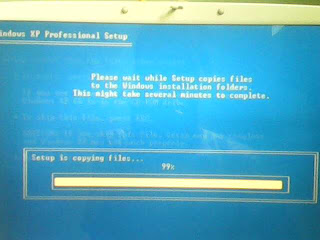

0 comments:
Post a Comment