I got a problem dealing with snippets tools..not working..img from google webmaster profile button
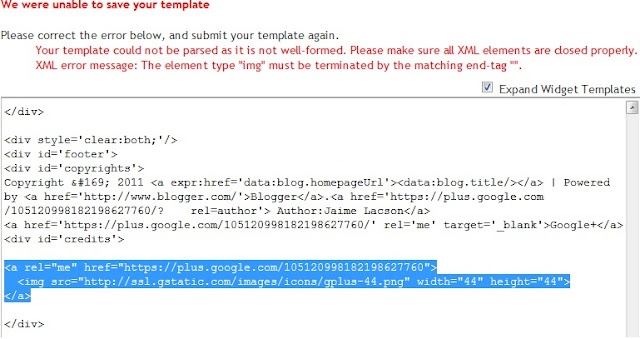
So I need to remove it. and change it
<a rel="me" target="_blank" href="https://plus.google.com/105120998182198627760/">Google+</a>just change the red ,put your Google plus
Now i have successfully Save it :)
No error on Snippets and my face shows
Now for a Real Test.. I search for my blog
Just Update How to put Rel Me Tag sin a Simplifies Way!!
Check this :
1. Link your content to your Google Profile
There are two ways to link to your Google Profile.- The quickest way to link to your Google Profile is to add the Google Profile icon
 . Just grab a snippet of code
. Just grab a snippet of code and paste it into your HTML.
- Alternatively, you can create a manual link to your Google Profile from your webpage, like this:
<a href="[profile_url]?rel=author">Google</a>
Replace[profile_url]with the your Google Profile URL, like this:<a href="https://plus.google.com/109412257237874861202?
Your link must contain the
rel=author">Google</a>?rel=authorparameter. If it's missing, Google won't be able to associate your content with your Google profile.
link http://support.google.com/webmasters/bin/answer.py?hl=en&answer=1408986
Then Go Here Linkhttp://www.google.com/webmasters/profilebutton/
Like this photo
Now Go to Design-Add Gadget- Select HTML/JavaScript
Paste Your CODE change "author" to"me"
you can add <center> </center> to make it center
Click Save
Finish!!!!








0 comments:
Post a Comment