Someone ask me if is possible to use 2 modem or more in a 1 network. So I made this tutorial specially for those who have shop and Globe Wimax. We only need a switch or HUB.
1. Set the LAN IP of the modem Trick.
Exhibit Modem 1.
on Wimax Modem log in as admin then go to Basic- LAN modem 1 don't do anything :)
Exhibit Modem 2.
Log in as admin go to LAN change IP addres and Start IP then click Apply.
NOTE: LAN IP will be the DNS server for client PC
2. Set Client PC DNS server.
*Take NOTE because we change the modem LAN IP address gui and telnet will also change , how ever we can restore it. If you change Mac then used a restoredef command the modem LAN IP will also restore so you need to setup again the LAN IP.
-blogmytuts
1. Set the LAN IP of the modem Trick.
Exhibit Modem 1.
on Wimax Modem log in as admin then go to Basic- LAN modem 1 don't do anything :)
Exhibit Modem 2.
Log in as admin go to LAN change IP addres and Start IP then click Apply.
NOTE: LAN IP will be the DNS server for client PC
2. Set Client PC DNS server.
- Go to LAN properties
- Find the TCP/IP click the propeties
- click use the following DNS server input your DNS ( LAN IP of your MODEM)
Client PC 1
Client PC 2
*Take NOTE because we change the modem LAN IP address gui and telnet will also change , how ever we can restore it. If you change Mac then used a restoredef command the modem LAN IP will also restore so you need to setup again the LAN IP.
New Web Gui IP
New Telnet IP
-blogmytuts


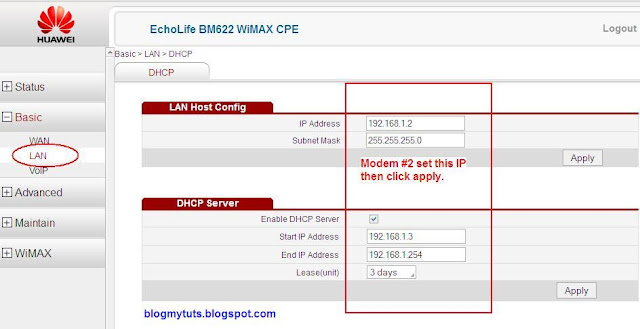




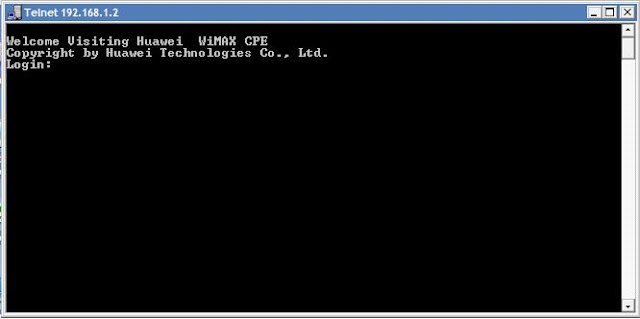
0 comments:
Post a Comment