Here' a Tutorial for Windows 7 user who want to make WiFi Hotspot using your built in Wireless Network adapter. So you can share your internet like a wireless router.
1.Go to Control Panel - Network and Internet-Manage- Wireless Networks click " add "
2. Click create an ad hoc network.
3. Type your desired Access Name then password don't forget to click save and click next.
4. Go to Control Panel - Network and Internet-Manage- Network Connections
Select your Local Area Network which is Connected to Internet- "right click" click properties -click the tab Share. check the box allow. finish!!
Your network should be look like this...
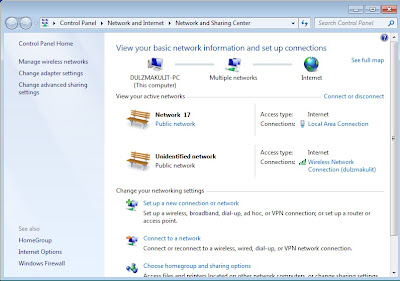
TAKE NOTE: Your Adapter must support AP.
Supported: Ralink and Broadcom
See Facts on ICS: http://blogmytuts.blogspot.com/2012/06/using-ics-internet-connection-sharing.html
1.Go to Control Panel - Network and Internet-Manage- Wireless Networks click " add "
2. Click create an ad hoc network.
3. Type your desired Access Name then password don't forget to click save and click next.
4. Go to Control Panel - Network and Internet-Manage- Network Connections
Select your Local Area Network which is Connected to Internet- "right click" click properties -click the tab Share. check the box allow. finish!!
Your network should be look like this...
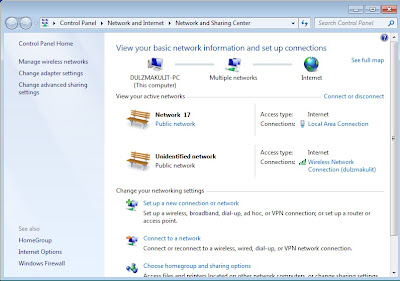
TAKE NOTE: Your Adapter must support AP.
Supported: Ralink and Broadcom
See Facts on ICS: http://blogmytuts.blogspot.com/2012/06/using-ics-internet-connection-sharing.html





0 comments:
Post a Comment