My old Facebook Comment on blognizend is not working properly same post on each post this one is fix
1. Create a Facebook App click Here
2. Edit this fallowing
3. Save your App ID on a Notepad
5.Next search for <body> just after it paste the code given below,
1. Create a Facebook App click Here
2. Edit this fallowing
3. Save your App ID on a Notepad
4 How to put the facebook comment box
1.Go To Blogger > Design > Edit HTML
2.Backup!! your template is very important
3.Check the "Expand Widget Templates" box
4.Search for <html and just after it give a space and add this code,
2.Backup!! your template is very important
3.Check the "Expand Widget Templates" box
4.Search for <html and just after it give a space and add this code,
xmlns:fb='http://www.facebook.com/2008/fbml'
5.Next search for <body> just after it paste the code given below,
<div id='fb-root'/>
<script>
window.fbAsyncInit = function() {
FB.init({
appId : 'YOUR_APP_ID',
status : true, // check login status
cookie : true, // enable cookies to allow the server to access the session
xfbml : true // parse XFBML
});
};
(function() {
var e = document.createElement('script');
e.src = document.location.protocol + '//connect.facebook.net/en_US/all.js';
e.async = true;
document.getElementById('fb-root').appendChild(e);
}());
</script>
Replace YOUR_APP_ID with your Facebook application ID that you saved in a notepad.
6.Next search for </head> and just above it paste the following code,
<pre><meta expr:content='data:blog.pageTitle' property='og:title'/>
<meta expr:content='data:blog.url' property='og:url'/>
<meta content='blogmytuts' property='og:site_name'/>
<meta content='BLOG-LOGO-IMAGE-LINK' property='og:image'/>
<meta content='YOUR_APP_ID ' property='fb:app_id'/>
<meta content='http://www.facebook.com/Blogmytuts' property='fb:admins'/>
<meta content='article' property='og:type'/</pre>
Make these changes:
Replace blogmytuts with your blog title/Name.
Replace BLOG-LOGO-IMAGE-LINK with the image link of your logo. Your logo will look good if it is in gif format and having this size -> 40px by 40px . This logo will appear next to your post title on Facebook profiles of your visitors like this,
logo
Replace YOUR_APP_ID with the your Facebook Application ID that you saved in notepad
Replace http://www.facebook.com/Blogmytuts with your Facebook user profile link
7.Now Search for this Again you must be Expanded Widget
<b:includable id='comment-form' var='post'>
Just after it paste the code given below,
<b:if cond='data:blog.pageType == "item"'>
<div style='padding:0px 0px 0px 0px; margin:0px 0px 0px 0px;'><script src='http://connect.facebook.net/en_US/all.js#xfbml=1'/>
<div> <fb:comments colorscheme='light' expr:href='data:post.url' expr:title='data:post.title' expr:xid='data:post.id' width='520'/></div>
<div style='color:#fff; background-color:#3B5998;border: solid 1px #ddd; font-size:10px; padding:3px; width:510px;'>Facebook Blogger Plugin: Bloggerized by <b><a alt='blogger templates' href='http://blognizend.blogspot.com/' style='text-decoration:underline; color:#fff;' target='_blank' title='blogger templates'>http://blogmytuts.blogspot.com</a></b> Enhanced by <b><a alt='blogger widgets' href='blogmytuts.blogspot.com/' style='text-decoration:underline; color:#fff;' target='_blank' title='Blogger Widgets'>http://blogmytuts.blogspot.com</a></b></div></div>
</b:if>
EDIT if you want:
If you want to use the dark scheme then simply replace light with dark
To change the Comments box size, change this value width='520'
To change the footer credits size, change this value width:510px
Keep a difference of 10 pixels between the box size and footer size. For example if you set box-size to width='600' then set footer-size to width:590px
Just Updated in case of fb comment did not show .. check your comment setting in your blog must be embedded..



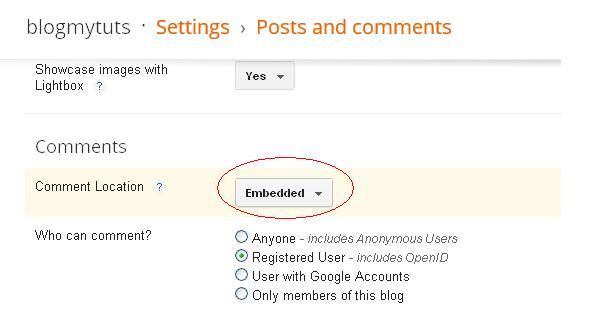
0 comments:
Post a Comment