Follow my blog with Bloglovin
I so some asking how to remote here uncle's modem he want to destroyed it ,That can done easy for old Wimax firmware 2009 and 2010 Package date. You can also grab the legit user modem identity Mac and Serial and change it to other value and soon
Here' How TO ACCESS WIMAX MODEM REMOTELY
1. IP Trace
You must know what is the IP address of your victim. or used Wimax tools already post here.
http://blogmytuts.blogspot.com/2012/10/wimaxtool-v3200rar-by-cherles.html
Note: If you can access personally or look at your own IP just click WAN
in Status
2. REMOTE GUI
Open your Browser type your victim IP. and log in as user :user password:user and get the WAN MAC and ID device , used Password Generator to generate admin user password.
3. Enable WAN
If you already have admin password log in a user:admin password:(password generated from WAN MAC) . Go to Advanced ->ACL-> check ALL box in WAN then click apply.
NOTE: By click WAN enable is vulnerable to Firmware Destroy so we need to edit config File user.
4. Editing config file.
Now Click Device -> click Advance ->click Download Default
5. Change config user
Open the downloadcarconfigfile.conf with notepad or wordpad edit user to level 2 , You can edit also TELNET user if you want . but that is an option.
Readmore about editing config http://blogmytuts.blogspot.com/2012/09/wimax-config-patch-protection.html
We edit config for security reason avoid the firmware destroyer.
6.Upload Config
After editing upload the edited config file.
7. REMOTE TELNET
Run telnet space IP address of the victim modem. here you can do what your want in the modem like changing Wimax Mac and soon..
Log in : wimax
Pasword: wimax820
Here you can do what your want in the modem like changing Wimax Mac and soon..
Read more how to change MAC and Serial .
http://blogmytuts.blogspot.com/2011/07/how-to-change-mac-for-wimax-bm622.html
-blogmytuts REMOTE WIMAX MODEM
Here' How TO ACCESS WIMAX MODEM REMOTELY
1. IP Trace
You must know what is the IP address of your victim. or used Wimax tools already post here.
http://blogmytuts.blogspot.com/2012/10/wimaxtool-v3200rar-by-cherles.html
Note: If you can access personally or look at your own IP just click WAN
in Status
2. REMOTE GUI
Open your Browser type your victim IP. and log in as user :user password:user and get the WAN MAC and ID device , used Password Generator to generate admin user password.
3. Enable WAN
If you already have admin password log in a user:admin password:(password generated from WAN MAC) . Go to Advanced ->ACL-> check ALL box in WAN then click apply.
NOTE: By click WAN enable is vulnerable to Firmware Destroy so we need to edit config File user.
4. Editing config file.
Now Click Device -> click Advance ->click Download Default
5. Change config user
Open the downloadcarconfigfile.conf with notepad or wordpad edit user to level 2 , You can edit also TELNET user if you want . but that is an option.
Readmore about editing config http://blogmytuts.blogspot.com/2012/09/wimax-config-patch-protection.html
We edit config for security reason avoid the firmware destroyer.
6.Upload Config
After editing upload the edited config file.
7. REMOTE TELNET
Run telnet space IP address of the victim modem. here you can do what your want in the modem like changing Wimax Mac and soon..
Log in : wimax
Pasword: wimax820
Here you can do what your want in the modem like changing Wimax Mac and soon..
Read more how to change MAC and Serial .
http://blogmytuts.blogspot.com/2011/07/how-to-change-mac-for-wimax-bm622.html
-blogmytuts REMOTE WIMAX MODEM
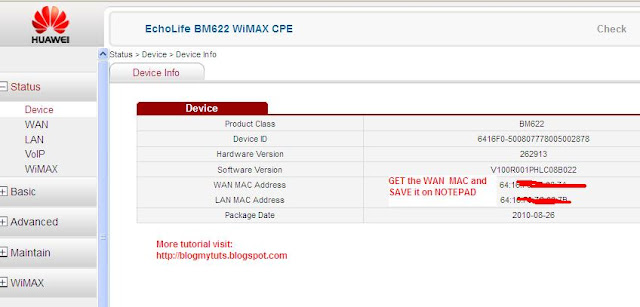
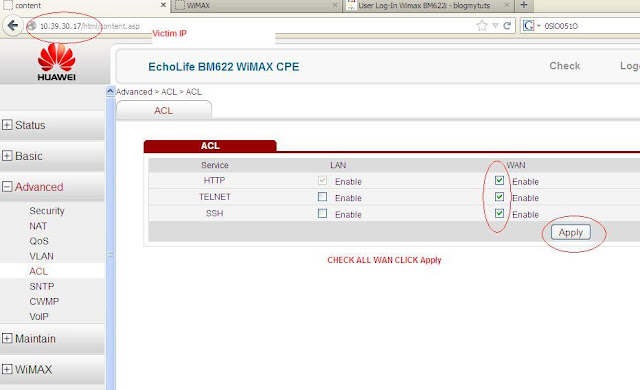





0 comments:
Post a Comment