The reason why you cannot connect a mac from new wimax modem BM622m to your old bm622 and bm622i is that because they don't generate same USER and ID to connect TTLS profile security setting ( more secured than TLS )
There is no particular difference in TLS and TTLS our concerned is how to connect a new series mac from bm622m.
I use TLS to bypass security
Profile sample from a BM622m
(from sb daham astig pic for my sample)
Profile sample from Bm622 2009 which we all know they start with 2008
This is my actual test to connect a mac from bm622m
Change mac manually or change via vbs script (wimax tool has a anti blank wan if you notice you cannot click change mac may be it consider them as WAN blank)
Status is Connecting
Changing Security setting from TTLS to TLS authentication.
After changing Authentication to TLS to bypass security status Connected
Update Im using 001F Green Packet Mac it works with TLS
TLS setting may apply to VIP mac with security not tested because i don't good VIP mac.
TLS on BM622i sometimes not working or absolute not work
There is no particular difference in TLS and TTLS our concerned is how to connect a new series mac from bm622m.
I use TLS to bypass security
Profile sample from a BM622m
(from sb daham astig pic for my sample)
Profile sample from Bm622 2009 which we all know they start with 2008
This is my actual test to connect a mac from bm622m
Change mac manually or change via vbs script (wimax tool has a anti blank wan if you notice you cannot click change mac may be it consider them as WAN blank)
Status is Connecting
Changing Security setting from TTLS to TLS authentication.
After changing Authentication to TLS to bypass security status Connected
Update Im using 001F Green Packet Mac it works with TLS
TLS setting may apply to VIP mac with security not tested because i don't good VIP mac.
TLS on BM622i sometimes not working or absolute not work





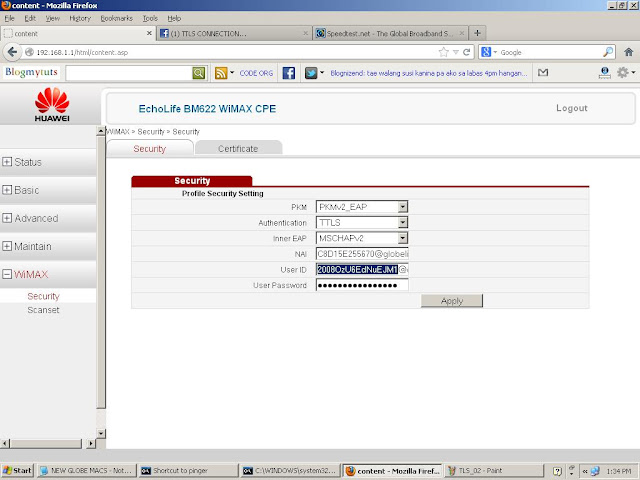


anong pagkaka iba ng tls at ttls?
ReplyDelete