Here's a guide for moderator how to used comment box .
I make it simple and basics moves this is very useful for new user of Facebook comment.
A user can choose which profile he want to used on posting a comment. to protect its identity.
Sample here I can choose a Facebook Page to post a comment.
Adding New Moderator in Facebook comment box.
*Click the Gear icon Setting
*In Moderators Type the name of the user you want to be a moderator then click SAVE to apply.
*Moderation Mode you can choose make it all post public or need to be approve first to seen in public.
What can a Moderator can do?
I make it simple and basics moves this is very useful for new user of Facebook comment.
A user can choose which profile he want to used on posting a comment. to protect its identity.
Sample here I can choose a Facebook Page to post a comment.
Adding New Moderator in Facebook comment box.
*Click the Gear icon Setting
*In Moderators Type the name of the user you want to be a moderator then click SAVE to apply.
*Moderation Mode you can choose make it all post public or need to be approve first to seen in public.
What can a Moderator can do?
- Hide Comment -Hide any bad or sensitive comment
- Ban user - block any user that annoyed you
- Boost Comment - highlight a comment sample a good comment
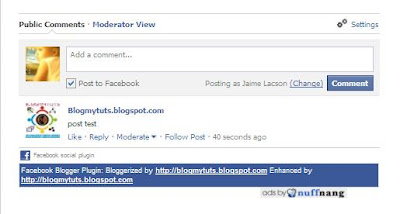



http://clickmeterlink.com/Email-Marketing-Software
ReplyDeleteWorld's Most Powerful Cloud Based Email Marketing Software That Generates More Leads, Gives Better Inbox Delivery, Gets More Clicks & Open Rates And Gives You 100% Control On Your Business Without Paying Any Monthly Fees FOREVER...